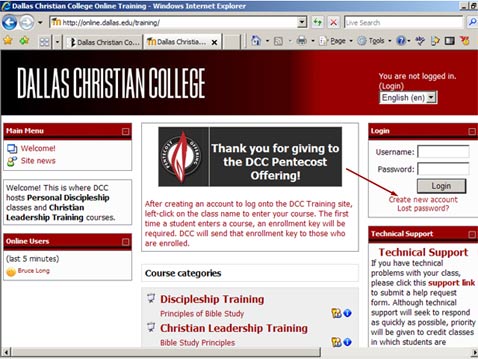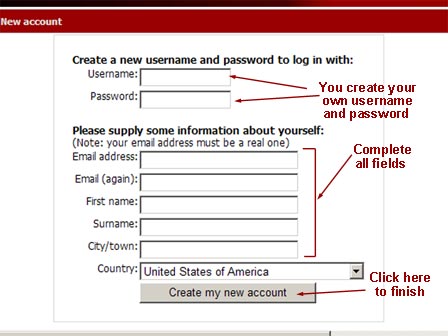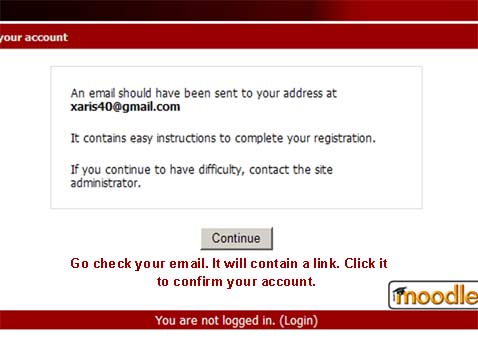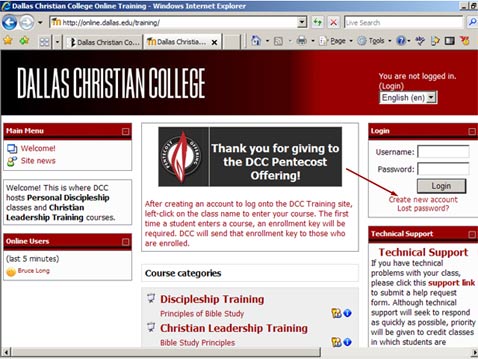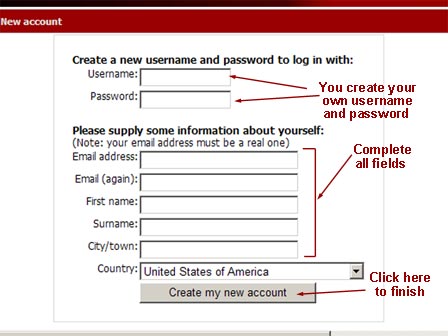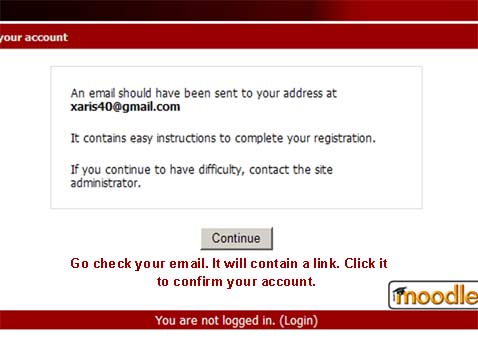Every participant must have an account on the DCC Online Training course site before taking a class. Here are the simple steps with screenshots showing you about what it will look like on your computer.
- Go to http://online.dallas.edu/training/ . A screen like the one below should come up.
- Left-click on "Create new account."
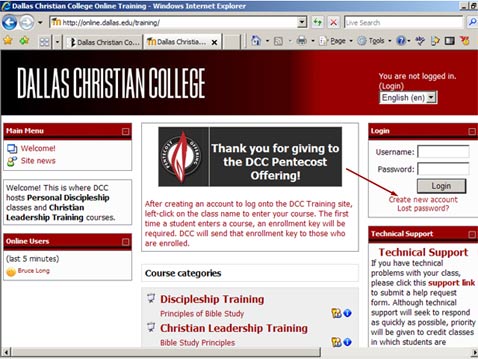
- A brief form like the one below will appear. Complete every field.
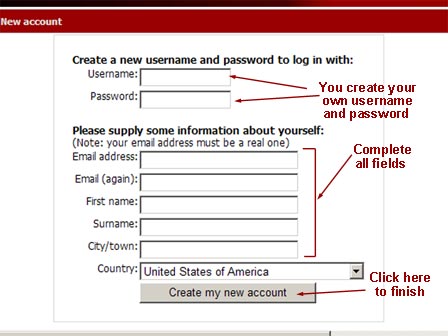
- Left-click on "Create my new account"
- The following message will appear--except of course it will say that it has sent an email to your email account.
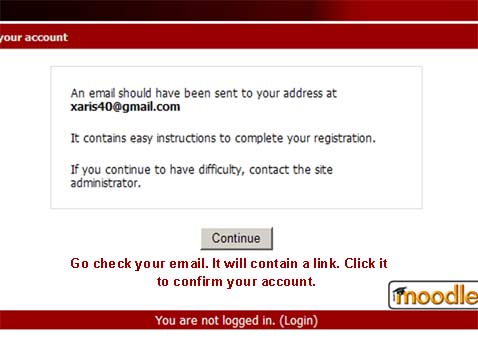
- Go check your email. There should be an email to you containing a link.
- Click that link to confirm your account, and it will take to the course site where you can log in with your newly created username and password.
- After you log in, click on the class you are taking. It will ask you for an enrollment key that DCC provides to all enrolled students.