- Open QuickTime Player.
- From the top menu, select:
Edit > Preferences > QuickTime Preferences
to get the QuickTime Settings window.
- Click the Streaming tab at the top of the window.
|
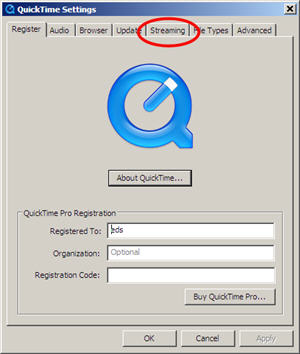
|
- From the Streaming Speed
dropdown list, select your connection speed.
|

|
- Click the File Types tab at the top of the window.
- Click Use Defaults in the bottom left corner.
|
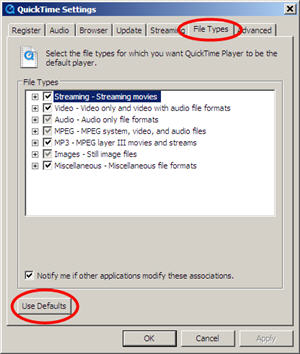
|
- Click the Advanced tab at the top of the window.
- Under Streaming, select Custom from the Transport Setup dropdown
list.
|
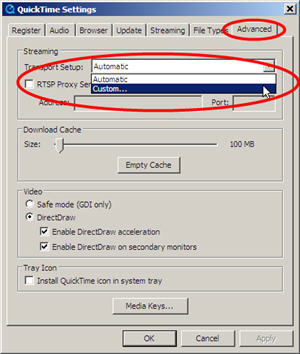
|
- In the Streaming Transport window dropdown lists:
- Select HTTP from as theTransport
Protocol.
- Select 80 as the Port ID.
- Click OK to close the Streaming
Transport window.
- Click OK to close
the QuickTime Settings window
|
 |


