
Minimum System Requirements
Skills
You must be able to do the following:
- Use Microsoft Word (or a similar program such as OpenOffice Writer) to create and format documents which can be saved in Word format (.docx)
- Use Microsoft PowerPoint (or a similar program such as OpenOffice Impress) at a beginning level
- Navigate and search the Internet
- Download and open files
- Download and install software
Minimum Hardware/Software Requirements
- Although an older computer, a netbook, or a Chromebook is sufficient to do internet research, writing, and note-taking, none of these will run the Logos Bible Software required for all DCC students to complete their Bible classes, and therefore do not meet the minimum requirements.
- An Android tablet with Android 4 or higher or an iPad with iOS 7 or higher will run the tablet versions of the Logos Bible Software required for all DCC students. The mobile version of Logos Bible Software is a "light" version, but it will do all that
is required for DCC Bible classes. These tablets will also handle internet research, writing, and note-taking. For the most up-to-date information on mobile devices, refer to https://www.logos.com/support/mobile-devices.
- General tablet recommendations are for a 7.9" or larger screen and a physical keyboard.
- The Microsoft Surface RT will handle the writing and research requirements but will not run the Logos Bible Software package required for DCC students, and therefore does not meet the minimum requirements.
- Microsoft Surface Pro tablets are comparable to a laptop computer. Therefore, they will handle the writing and research requirements as well as the Logos Bible Software required for DCC students. The Surface Pro and other tablets running a full Windows
operating system must meet the minimum system requirements for Windows listed below.
- Students bringing a desktop or laptop computer should be aware of the following minimum system requirements. A more robust system will run the required Bible software and multiple applications more quickly and smoothly.
Minimum System Requirements for Desktops and Laptops
Windows
- Windows 7 SP1 and above
- 2GB RAM
- 1024x768 Display
- 30+ GB Free Storage Space - Internal HDD/SSD only (may require additional space depending on your Logos library)
- Internet connection (for activation, updates, and some features)
Mac
- OS X "Mavericks" 10.9 or later
- 2GB RAM
- 30+ GB Free Storage Space - Internal HDD/SSD only (may require additional space depending on your Logos library)
- Internet connection (for activation, updates, and some features)
Special Requirements for Students Taking FLEXCampus® Classes
- FLEXCampus® students are required to have personal access to a computer or tablet meeting the minimum system requirements listed above for Logos Bible Software (see #6 above).
- FLEXCampus® students are required to have reliable, high-speed internet access. DCC considers "high-speed" to be DSL, cable, fiber optic, satellite or wireless (4G/LTE) service with download speed of 3 Mbps or higher and upload speed of 1 Mbps or
higher.
Other Required Equipment
The following internet conferencing equipment is required:
- Good quality webcam* with a microphone built in and a set of headphones/earbuds
OR
- Good quality webcam* (no microphone) and a headset**
*The DCC Virtual Bookstore stocks the Logitech HD 720p Video Calling Web Cam to allow students to purchase this webcam with financial aid. **Using a headset is the preferred method. It reduces background noise and echo.
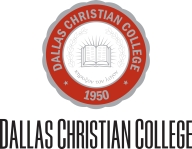
Rev. 07.03.17

